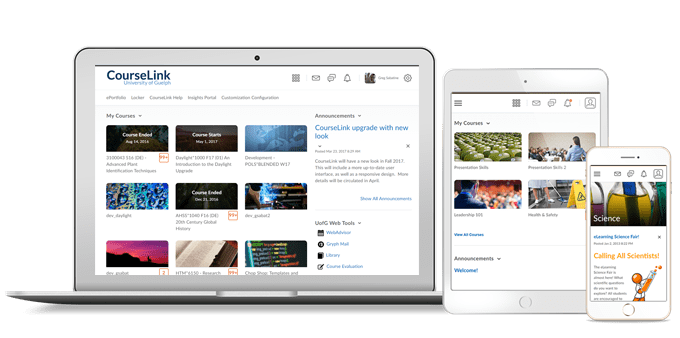
Students and Instructors
Removing App Support for Android 4.4
For security reasons, as of June 30, 2018, CourseLink will no longer support TLS 1.0, which is used on devices running Android 4.4 and below. Google does not have plans to update TLS on these devices. This change will impact mobile apps, including Binder, Pulse, ePortfolio, and Assignment Grader.
HTML Editor – Emoticons
Emoticons are now available across CourseLink in the HTML Editor. Use them to express feelings or mood in announcements, discussion posts, and anywhere esle the HTML Editor is available. There are currently 30 emoticons available.
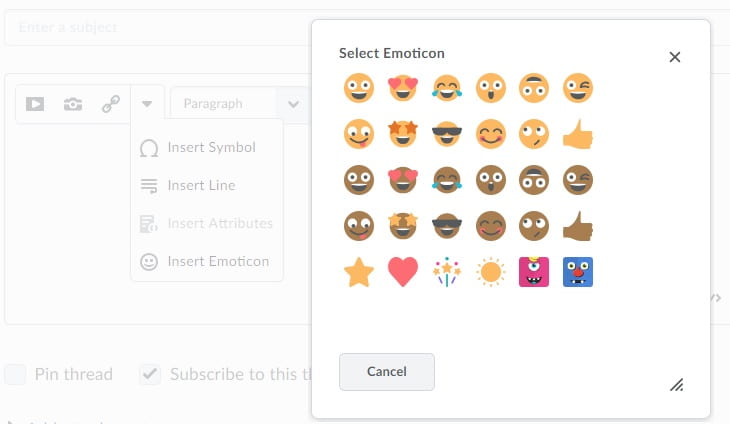
Rubrics – Improvements to Rubric Feedback for Learners
To provide learners with a more detailed feedback on activities, this release includes the following improvements:
- Rubrics are now using a responsive display for desktops and mobile devices.
- The Overall Score row is removed and replaced by a Total row for the entire rubric.
- Discussion Topics will show the overall feedback at the top of the page.
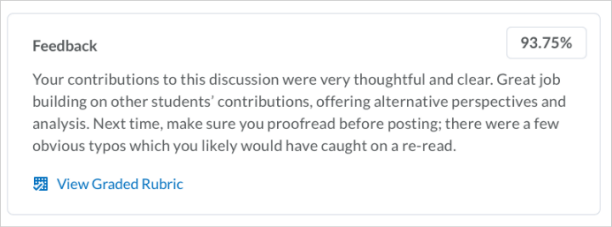
Rubrics – Display Graded Rubric Feedback in Gradebook
For a consistent and simplified user experience, learners can now view their graded rubric feedback in the Gradebook for discussions, dropbox submissions, and quizzes.
For instructors, this change impacts how they use rubrics with activites. They can assess discussions, dropbox submissions, or quizzes from the corresponding tool, and the completed rubric will display in the Gradebook (if the activity is linked).
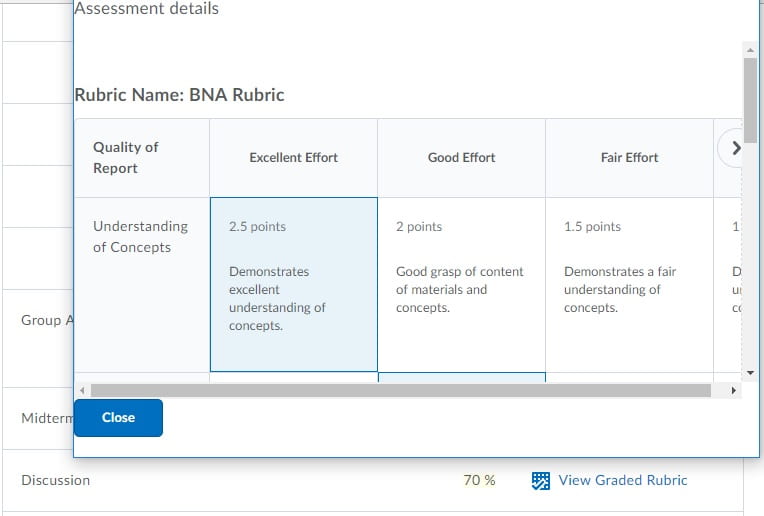
Instructors Only
Copy Course Components – Date Offset
When instructors copy the content of one course to another, old course dates are also copied over. This feature enables instructors to offset those old dates to dates relative to the new semester. This feature also eliminates the burden of tweaking delivery and due dates for their learners. When instructors copy course components in bulk, they can enable the offset to occur to the items copied into the course by days or hours.
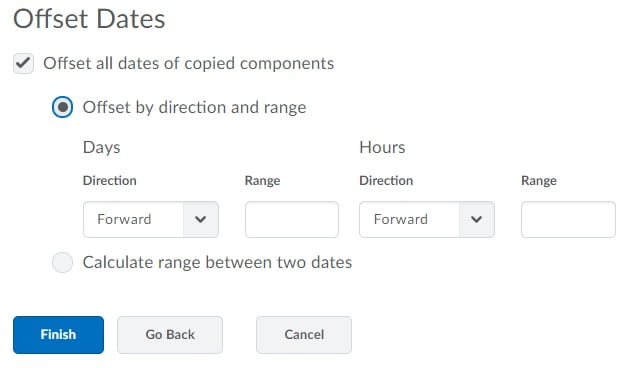
Grades – Linked Discussion Threads
When assessing a discussion post in the Assess Student pop-up, an instructor can now see a link to the original discussion post. This allows instructors to see more information about why the user posted that reply, or what other learners replied to their post. Previously, there was no hyperlink, and instructors had to open Discussions and manually find the information.
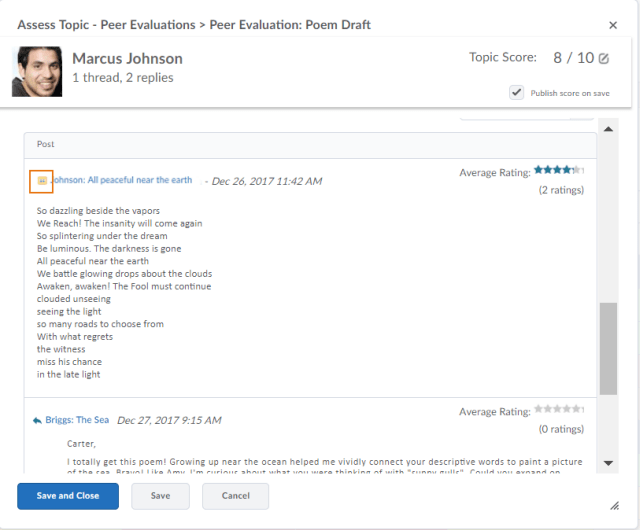
Quizzes – Question Pools replace Random Sections
Question pools are now available to improve the process of creating quizzes with randomized questions, and are an effective way of preventing cheating on quizzes. All the functionality random sections provided is now located on a single screen, with a simplified workflow. When creating a question pool, instructors enter a title, the number of questions to select, and the points per question. On the same page, they can browse the Question Library to select the desired questions to add to the pool. Instructors are also able to edit or delete questions in place.
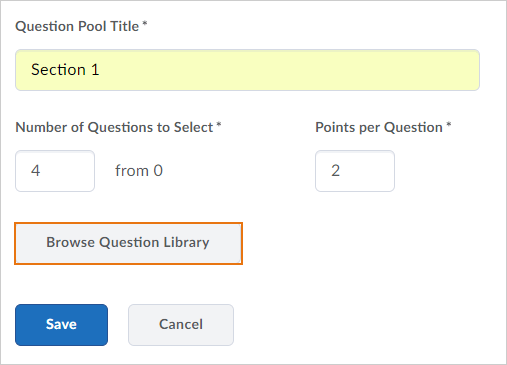

Rubrics – Control Rubric Visibility for Learners
This release introduces the ability to control rubric visibility for learners. This is useful for preventing learners from using preview rubrics as answer keys for activities. For example, an instructor can now describe assessment expectations in assignment instructions, hiding the associated preview rubric. Once the assignment is graded, the instructor releases the graded rubric as part of the learner’s assessment details.
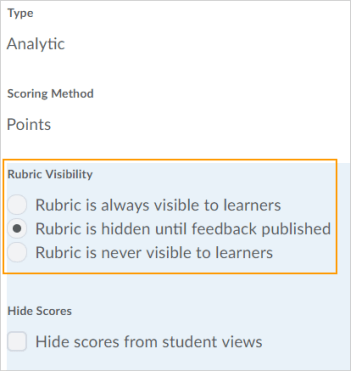
If you have any questions about the updates, please contact CourseLink Support at:
courselink@uoguelph.ca
519-824-4120 ext. 56939