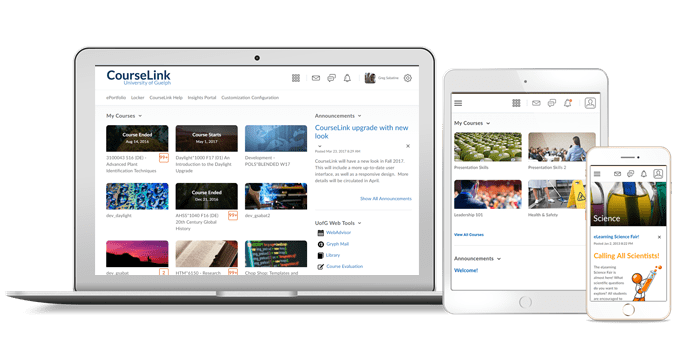
Students and Instructors
Quizzes – Confirmation dialog for learners exiting a quiz
This feature introduces a confirmation dialog to learners closing in-progress quizzes. The dialog is context-based, providing additional information about the impact of exiting the quiz (such as whether a learner will be able to return to their quiz after exiting).
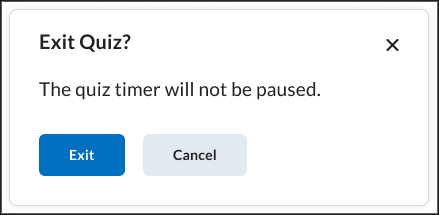
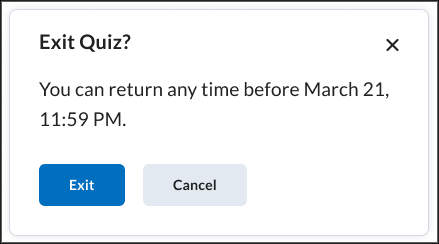
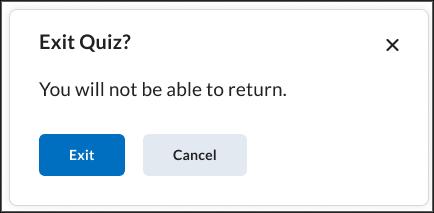
Respondus LockDown Browser – End of Support for Windows 7
As of June 28, 2023, support for Respondus LockDown Browser on Windows 7 will end. Several technologies relied on are ending their support for Windows 7 on that date, which means LockDown Browser will also cease working on Windows 7 computers at that time.
Students using Windows 7 will need to upgrade to Windows 10/11 or find another device that is supported. LockDown Browser can be used with Windows 10+, Mac 10.13+, and iPads running iOS 11+ (if enabled by the instructor).
We remind students that OpenEd offers a laptop loan service on the Guelph campus. Please contact cts@uoguelph.ca for booking or more information.
Instructors Only
Discussions – Introducing the new creation and editing experience
The new discussion creation experience brings create and edit consistency changes from Dropbox and Quizzes to Discussions, making it familiar and easy to learn. This first release is at full parity with classic discussions and brings refreshed workflows and improvements to restricting group topics and threads, associating topics to forums, and wording changes to a few settings that you may be familiar with.
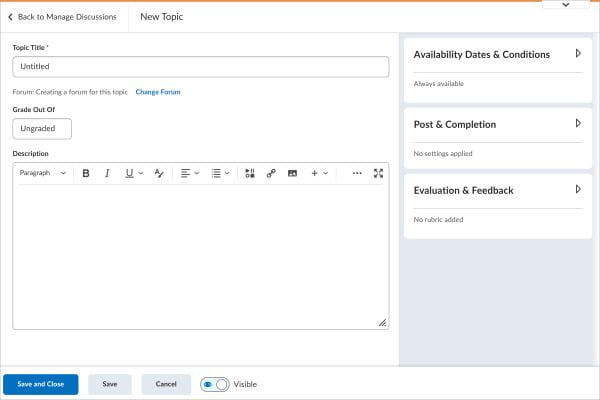
The primary panel on the left contains the same frequently-used fields as Dropbox and Quizzes. These fields are most relevant to learners and are core to discussion topic creation. The right-hand panel provides advanced options such as start and end dates and release conditions. These options follow the same logical groupings as found in Dropbox and Quizzes. Other topic-specific settings can be found in the right-hand panel.
Refer to the Introducing the New Discussion Creation Experience knowledge article for an in-depth look at all the feature and capability changes with this update.
Contact
If you have any questions about the updates, please contact CourseLink Support at:
courselink@uoguelph.ca
519-824-4120 ext. 56939