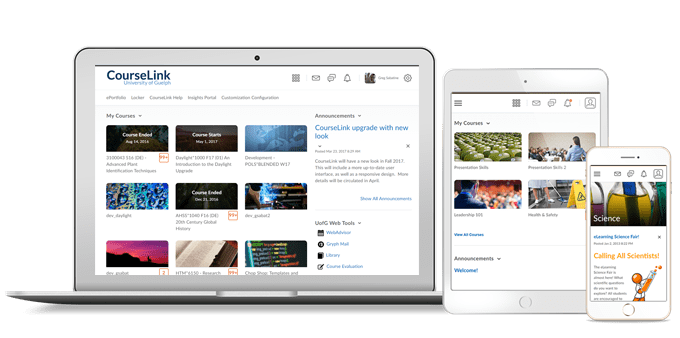
Instructors Only
Dropbox – Annotate learner submissions | New
Instructors can now use the built-in annotation toolbar in Dropbox to provide contextual feedback with highlighting, free hand drawing, shapes, and associated commenting. This allows instructors to complete all their evaluation and feedback work directly in Dropbox, without the need to use any external tools or applications. Annotations remain editable until the feedback is published by the instructor. If instructors want to add additional feedback after publishing, they can update the annotations and re-publish them.
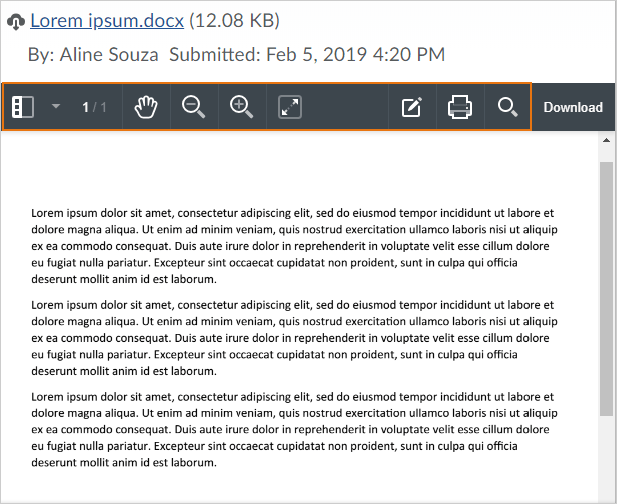
You can review the features of the annotations tool in this D2L video:
Dropbox –
Improvements in Dropbox | Updated
This feature includes the following improvements:
- Learners can now submit
.csfile types as assignment submissions. - The Publish All Feedback on Anonymized Assignment Submission permission has been renamed to Publish All Feedback on Assignments. When the permission is turned on for the instructor role, instructors can publish draft assignment feedback in bulk by clicking Publish All Feedback.
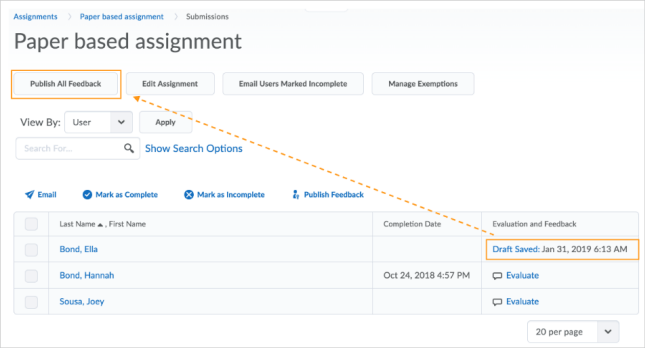
Rubrics – Rubric icon criteria changed | Updated
The checked rubric icon now displays only when a rubric has been fully scored by the instructor. Previously, the checked rubric icon displayed for partially or fully scored rubrics. The unchecked rubric icon displays when a rubric is unscored, or partially scored to provide instructors and learners with more visual information about the status of the rubric.
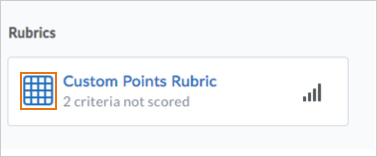
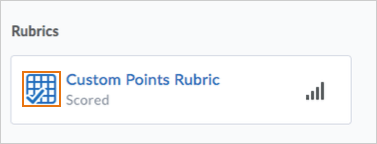
Rubrics – Override criteria scores before selecting a level | Updated
Instructors can now enter a score for a criterion on a points-based rubric before clicking on a level within the rubric. Previously, an instructor could only manually enter a score after selecting a level.
Contact
If you have any questions about the updates, please contact CourseLink Support at:
courselink@uoguelph.ca
519-824-4120 ext. 56939