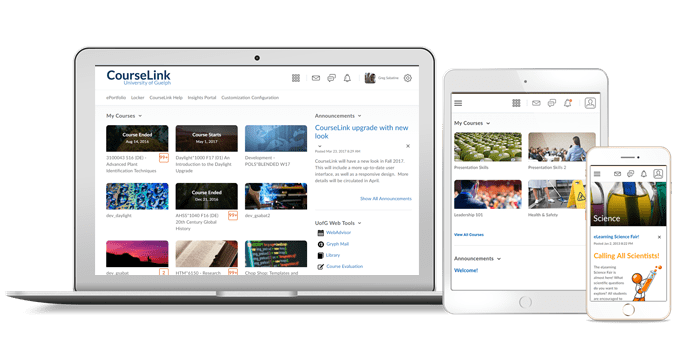
Instructors Only
Chat – End of Life Notice
With this release, users accessing the Chat tool now see a banner indicating the tool will no longer be available as of January 2024. For more information about this update, refer to Intent to End Of Life Notice for: Chat.
Editor – Users can set the Text Direction attribute for the entire page
This feature allows instructors, when creating Content or Widgets, to set the directionality for all text on a page when using the Attributes menu in Editor. The Text Direction attribute can be applied to the entire page by navigating to Attributes > Page Attributes and selecting the desired text direction. The attribute can have text be Default, Left to Right or Right to Left.
Previously it was only possible to set the text direction attribute on Selected Items.
Outcomes – Searching for Outcomes
Previously, learning outcomes could only be located using the exact term or spelling used in the outcome name. Now, in Dropbox, Quizzes, and the New Discussion Editing Experience, the search algorithm returns lists of outcomes using a fuzzy search technique commonly presented in most search engines. The new search algorithm returns results based on patterns approximately like the search criteria, improving quality or results to account for basic spelling mistakes or typos. The exact match is bolded to help identify the actual search query text within the returned results. Other locations in Content that access Learning Outcomes continue to use exact search terms or spellings of outcome names when using search functions.
Dropbox and Discussions – Field Restrictions
When evaluating activities in Dropbox and Discussions, users can no longer use the Publish or Save Draft buttons if their evaluation exceeds the limit for field restrictions. This limitation applies to the Overall Grade, Overall Feedback, and Annotations fields. Previously, a warning was displayed in the Overall Feedback field when the limit was reached, but the limitation was not enforced; and users could continue attempting to save their evaluation by clicking Publish or Save Draft.
Contact
If you have any questions about the updates, please contact CourseLink Support at:
courselink@uoguelph.ca
519-824-4120 ext. 56939