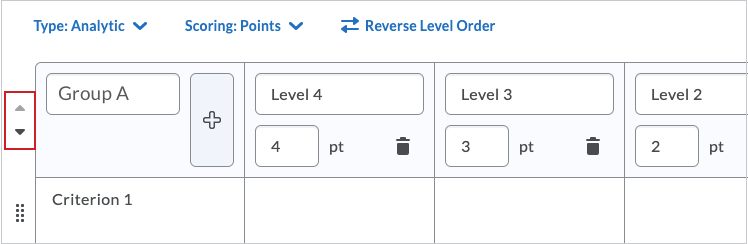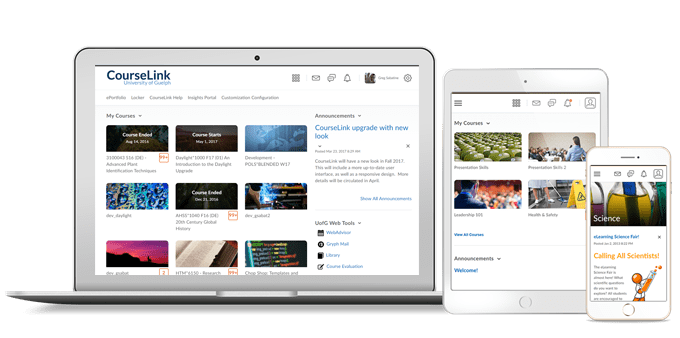
Students and Instructors
Email – Auto save outgoing messages
When users send email messages, these sent messages are automatically saved in the Sent Mail folder. As a result, the User Account > Email Settings > Save a copy of each outgoing message to the Sent Mail folder check box is no longer available.
Instructors Only
New Accommodations Tool
Please note that this tool has been released for Guelph-Humber and Ridgetown instructors. Guelph campus instructors should continue to use the Automated Quiz Extension Tool.
This feature enables instructors to grant learners accommodations through the Classlist tool. Accommodation options currently available include: more time to complete quizzes at the course level and the ability to bypass right-click restrictions in quizzes. The right-click restriction in quizzes is the ability for learners to right-click in the quiz while taking the quiz and is important for accessibility tools like screen readers.
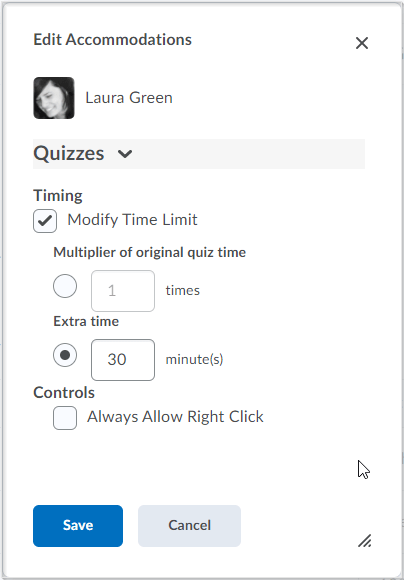
Once granted, these accommodations apply to all quiz activities in a course for that learner. The additional time can be applied in terms of quiz time multipliers (for example, 1.5x quiz time) or +minutes (for example, an additional 30 minutes) on every quiz in a course.
Quiz-specific special access can overwrite an accommodation for any user on a quiz-by-quiz basis. When you overwrite an accommodation and then click Save, a warning describing the impact of overwriting an accommodation appears.
In the case where both the Accommodations tool and the Automated Quiz Extension Tool are used, the Automated Quiz Extension Tool will be the authoritative source and will ignore the Accommodations tool.
Insights – Navigation and metrics for Engagement Dashboard
A new Learner Engagement card is available on the Insights Portal. When you click the card, you can select a user from a list, and then view their Learner Engagement Dashboard. Previously, you would have to navigate through the Engagement Dashboard to access this page.
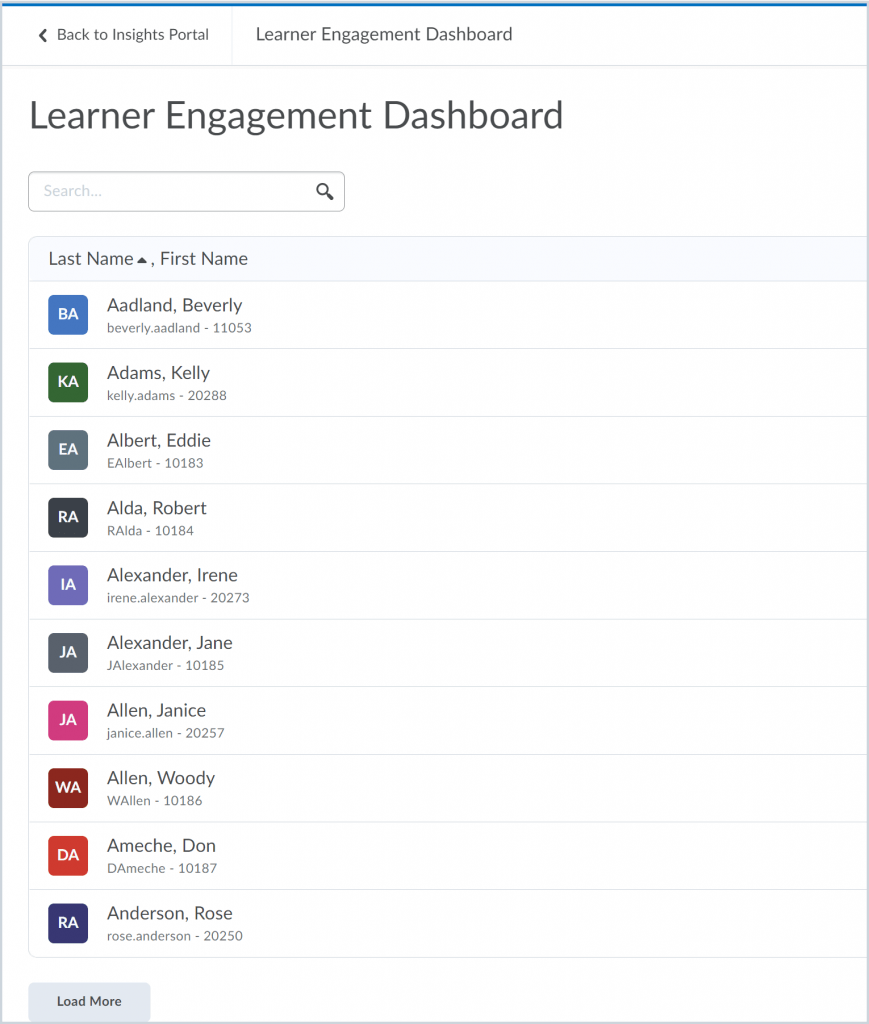
New Content View histogram on the Engagement Dashboard Summary View is now available. This metric tracks how many times course content objects, such as images, PDFs, or Word files, have been viewed to better understand content viewed offline.
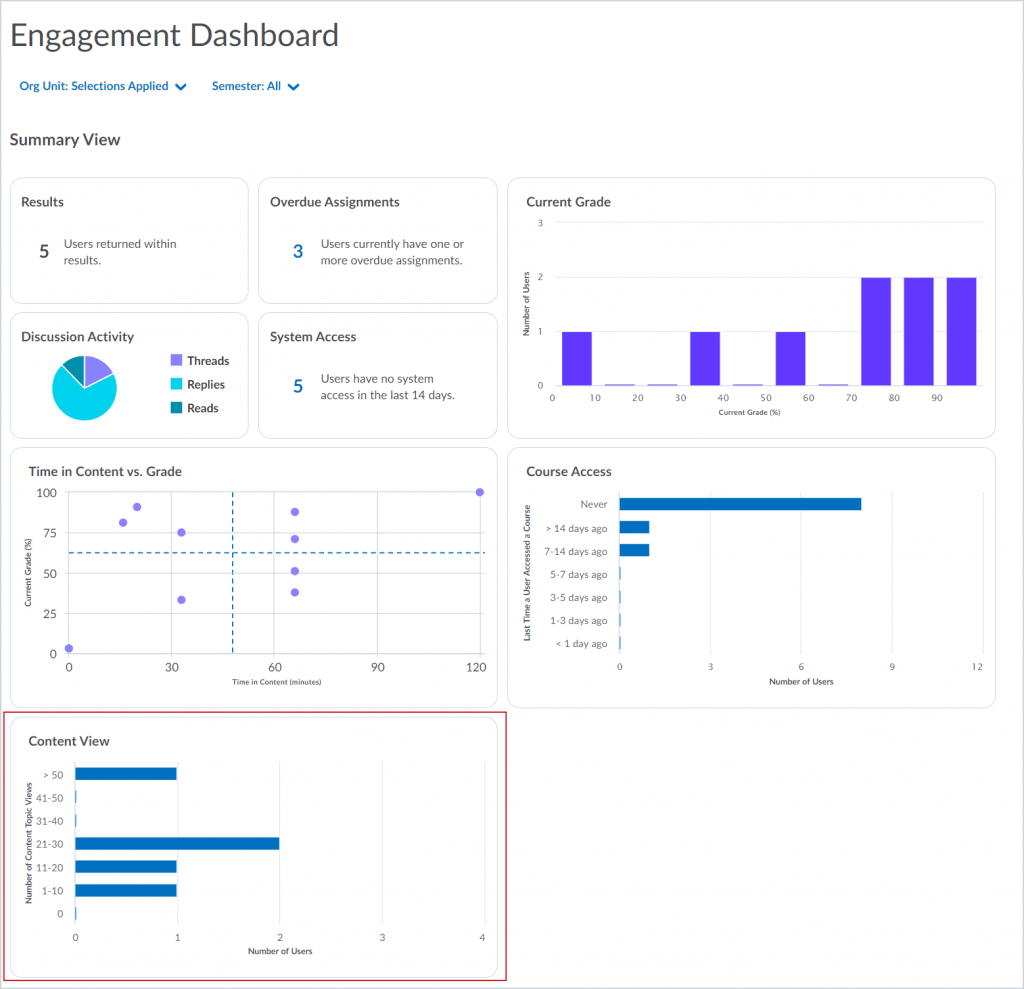
Rubrics – Detach rubric warning for new Dropbox creation experience
When an attached rubric is deleted from an evaluated assignment, if evaluations of that rubric have been performed, the user now receives a detach rubric confirmation message for the assignment. This change applies to the New Dropbox Creation Experience.
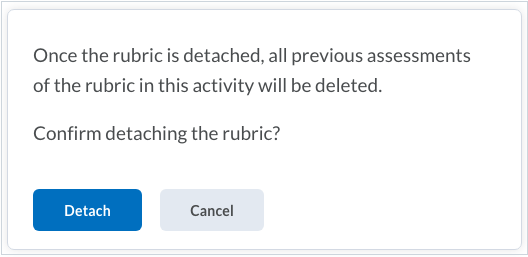
Rubrics – Reorder criterion groups
In order to increase the value of rubric criterion groups, it is now possible to reorder those criterion groups in the New Rubric Creation Experience. If more than one criterion group appears in your rubric, direction arrows appear to the left of the criterion group header to reorder the criterion groups in the rubric. If only one criterion group appears in your rubric, the direction buttons do not appear.