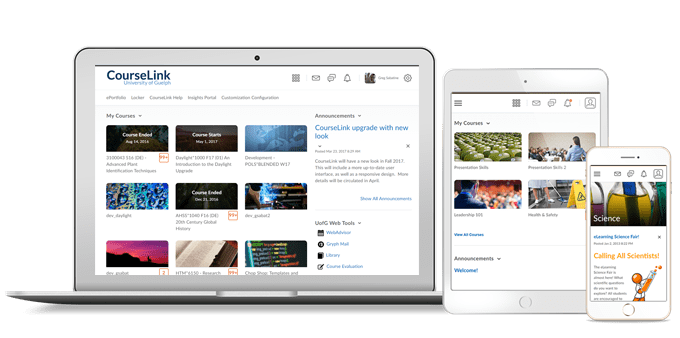
Students and Instructors
Dropbox – Improvements to Dropbox List view
When accessing Dropbox, the list view now displays updated information.
Instructors see information on the folder name, the number of learners who have completed the assignment, the number of learners who have been evaluated, the number of learners who have had feedback published, and the Due Date. This allows instructors to quickly determine what assignments they need to evaluate, how far along they are with their evaluations, and if they have published the evaluations.
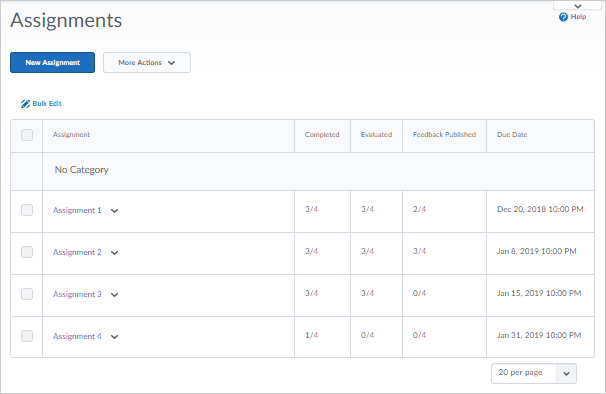
Learners also have an updated view of the Dropbox list, and are now able to see the assignment name, the Completion Status (Not Submitted, Submitted, Completed), their Score, The Evaluation Status (Not yet evaluated, Feedback: unread, Feedback: read), and the Due Date. This change to the list view allows learners to easily locate unfinished assignments, as well as access their scores and view instructor feedback on their work.
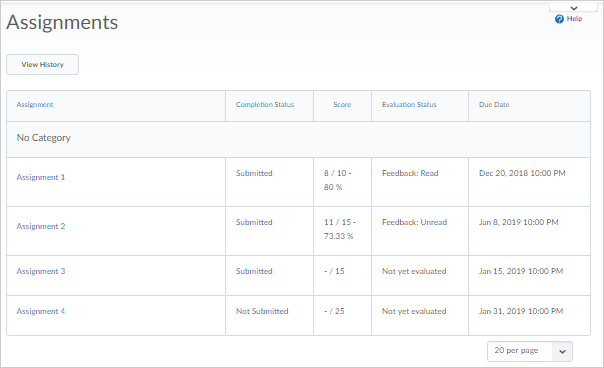
Brightspace Daylight Experience Updated
System and custom widgets now display more prominently against homepage backgrounds. The new widget container style appears by default for both system and custom widgets.
The new widget styles appear as white cards, with 20px of space between the top, bottom, left and right edges of the cards and the content. There is a subtle gray background colour for the homepages.
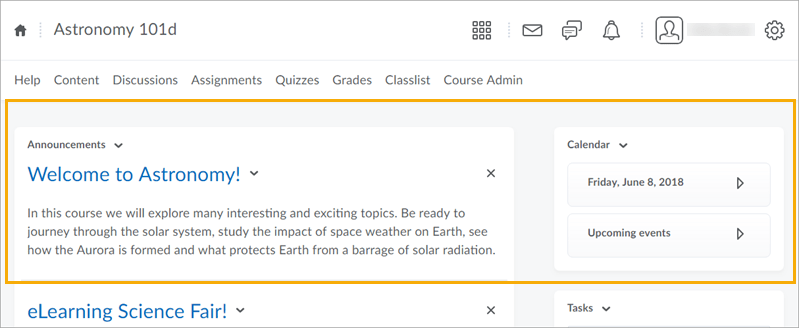
Instructors Only
Activity Feed Available
The Activity Feed widget creates a unique “feed” or “stream” for a course. The feed is a way for instructors to provide access to activities learners need to complete, deliver information they need to know, and facilitate learner engagement using simplified workflows in an intuitive and friendly interface.
Activity Feed can be set to allow students to reply to or comment on posts in a social media inspired interface creating a community atmosphere in courses. Add Activity Feed to your course by adding the widget to your course homepage.
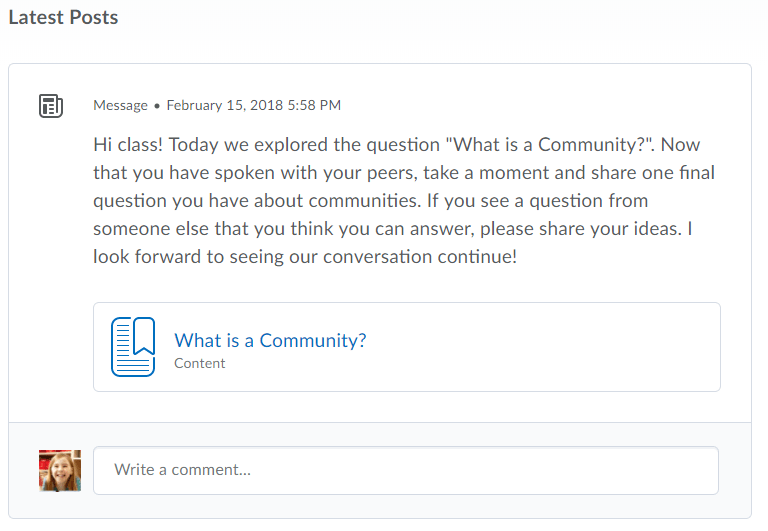
Intelligent Agents – Export agent run history to CSV
Intelligent Agent run history, previously only visible in Brightspace Learning Environment, can now be exported to a CSV file. The export can include all agents or a specific agent. It can also include runs made during a specified date range. This feature allows instructors to better track learners that are triggering Intelligent Agents.
Rubrics – Improved rubric creation experience
To improve on the new rubric creation experience, rubric creation has been changed to a single-page workflow. Clicking New in the Rubrics tool immediately brings the user to the rubric authoring page. As well, the two previous Rubric Tool options Properties and Levels and Criteria are now condensed into a single Edit option.
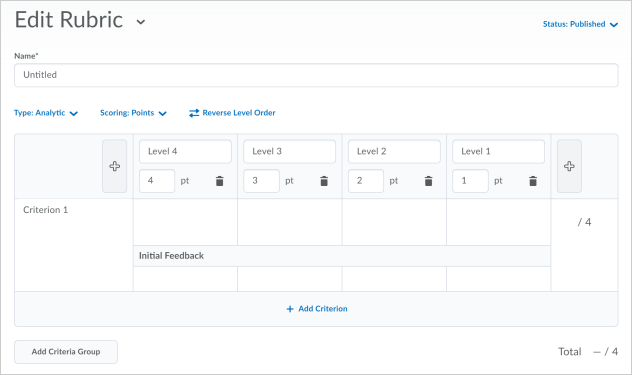
Update to the Instruct-facilitator Role
The Instruct-facilitator role can now enroll the TA-facilitator and TA-grade roles. Due to student privacy concerns, only teaching assistants hired for the course should be enrolled in a course using those specific roles.
Contact
If you have any questions about the updates, please contact CourseLink Support at:
courselink@uoguelph.ca
519-824-4120 ext. 56939