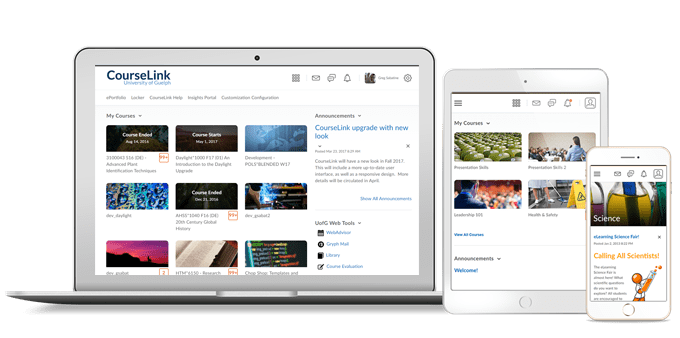
Students and Instructors
Dropbox – File size information in submission receipt email
File size information now displays next to the file name in the submission receipt email sent to learners upon making a submission to a Dropbox submission folder.
Dropbox – Submission ID displays for Learners
A new column that displays Submission ID information is visible to learners on the View Feedback page in Dropbox. The ID can be useful when troubleshooting issues with Dropbox submissions.
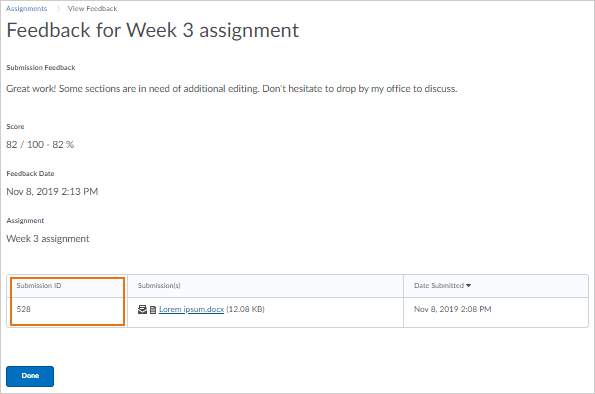
Release Conditions – Learners are notified when a release condition triggers new content
In a course that uses release conditions to unlock additional content, learners previously were not informed when new content became available as a result of a release condition that was satisfied. Because there was no automatic notification or refresh of the table of contents, there was the potential for frustration when learners think they are done a module, and are later informed that there are steps left to be completed.
Now, when release conditions are satisfied, the learner is notified using a pop-up (“toast”) message that there are new items available in the course.
Instructors Only
Content – Sort HTML templates in alphanumeric filename order
To make it easier to find HTML templates when using Content, instructors can select the new Sort HTML Templates by name option from the Content Settings page in Content. Selecting this new option sorts templates in alphanumeric order based on filename. Previously, HTML templates were sorted alphanumerically based on directory structure.
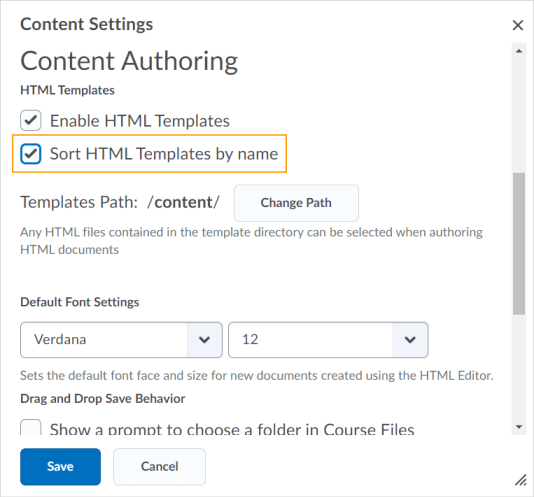
Quick Eval – Display unevaluated submissions past course end date
Previously, unevaluated learner submissions were removed from Quick Eval when a course’s end date was reached. A new option has been set to display unevaluated learner submissions for 7 days beyond a course’s end date. This allows instructors to continue to use Quick Eval for courses past their end date for that specified amount of time.
Contact
If you have any questions about the updates, please contact CourseLink Support at:
courselink@uoguelph.ca
519-824-4120 ext. 56939