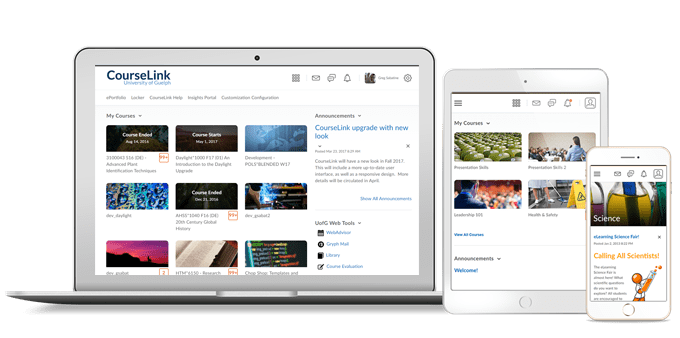
Students and Instructors
Improvements to course notifications
To improve the delivery of course notifications in CourseLink, the Notifications option, available from the username on the minibar, includes the following changes:
- Added a Summary of Activity option for receiving email notifications about the summary of activity for each course. Options include: Never, Daily, or Weekly (default).
- Removed the following Customize Notifications options: Allow past courses to send me notifications and Allow inactive courses to send me notifications. Learners can now only receive daily email digests for current and future courses.
- Removed the following SMS notifications for Instant Notifications: Content – content item created, Content – content item updated, and Content – content overview updated.
If any of the removed notification options are currently selected, learners will no longer receive these notifications after the monthly update. To receive content-related instant notifications, CourseLink recommends using the Brightspace Pulse mobile app or select the Email option for the instant notification type on the Notifications page. Email content notifications remain unaffected.
Supported browsers | Updated
New clients can no longer access the CourseLink Learning Environment using Microsoft Internet Explorer. If users attempt to access CourseLink using Internet Explorer, an unsupported page appears. The unsupported page contains links to download supported browsers and a link to the Community End of Life communication. The text of the unsupported page is customizable using the Language Management tool. Users cannot log in to CourseLink using any version of Internet Explorer.
When a user tries to access CourseLink using any version of Internet Explorer, a retro pop-up dialog box appears. The text in the retro pop-up dialog box has been updated to include the January 2020 end of life date information. Users who had previously dismissed the pop-up will see it again following the August update if CourseLink is accessed using any version of Internet Explorer. The pop-up can be dismissed again and will not reappear with subsequent updates.
OpenDyslexic font setting | Removed
The OpenDyslexic font is intended to increase readability of text for users with dyslexia. D2L introduced this font into CourseLink as a measure of support for users with dyslexia, based on interest from clients and initially positive media reports. However, to date, there is no empirical evidence that it improves readability or comprehension for users with dyslexia. To ensure that D2L offers true accessibility solutions and that we align our design system and development practices with the W3C’s Web Content Accessibility Guidelines (WCAG 2.1 Level AA Criteria), the OpenDyslexic font is removed in the August 2019 release.
Email – Add images to messages | Updated
When composing email messages, users can select Insert Image to add pictures from their computer, a URL, or Manage Files. Images are inserted in place, attached to the email, and display in place for the recipient. The Insert Stuff button is no longer shown in Email, as it has several workflows that are incompatible with the external email experience.
Instructors Only
Dropbox – Spell check for annotation notes | Updated
When assessing submissions with the built-in annotation tools in Dropbox, text within the comment annotation is now checked for spelling mistakes.
Intelligent Agents – Release Condition Re-evaluations
Intelligent Agents now re-evaluate the status of release conditions at the moment of triggering to determine whether a user has completed a particular release condition or not. Previously, Intelligent Agents retained release condition information from users, even if users no longer triggered the retained release condition.
Quizzes – General availability of Quiz Builder
Quiz Builder is a new work flow for adding, editing, reordering, and deleting quiz content in the Quizzes tool.
Quiz Builder saves instructors time by streamlining the screens and work flows for building and arranging quiz content. Instructors can add questions, sections and question pools, or import from the Question library. From a single interface, they can edit, delete and reorder questions. They can also review critical information such as question points and total points in the quiz; mandatory and bonus status and shuffling behavior.
You can use the new Quiz Builder experience by clicking Add/Edit Questions on the quiz Properties tab. The updated Add/Edit Questions screen provides the option to add, edit, reorder, delete, and move between sections using keyboard interaction in the new experience. The experience is accessible when using assistive technologies.
Quizzes – Restore quiz attempts in the Quiz Attempt log | New
Instructors can now restore deleted quiz attempts for learners from within a quiz using the new Quiz Attempt log. The New Quiz Attempt log tracks quiz attempt submissions per user, in both an overview and detailed set of logs.
The following actions are captured in the Overview:
- Attempt Started
- Attempt Submitted
- Attempt Deleted
- Attempt Restored
Video Assignments – Auto Analysis ™ tool | New
Auto Analysis™ is a tool for the Video Assignments integration. It automatically transcribes all uploaded Individual Project assignments and measures the speaking rate, speech clarity, and use of filler words. The transcribed data is compiled into a report with a score that instructors can use as a data point when assessing the assignment. Instructors can configure an Individual Project to show or hide overall delivery scores.
The Auto Analysis™ tool interface appears in all languages supported by Video Assignments. Note that Auto Analysis™ is designed for English-speaking video assignments only – it cannot transcribe or analyze non-English audio.
This automated reporting feature provides learners greater insight into their performance and opportunity to reflect, practice and improve their assignment before submission.
Contact
If you have any questions about the updates, please contact CourseLink Support at:
courselink@uoguelph.ca
519-824-4120 ext. 56939