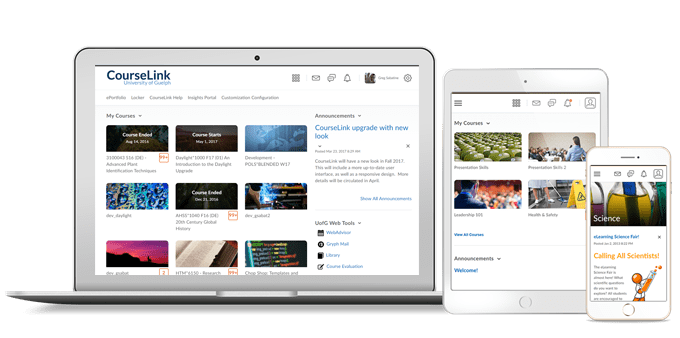
Instructor Only
Automated Quiz Extension Tool
OpenEd, in partnership with SAS, has developed an automated quiz extension tool that will automatically apply a quiz extension using Special Access in quizzes for students registered with SAS.
The tool is easy to use, simply add the word SAS to the quiz footer.
For more information, please see the Automated Quiz Extension Tool CourseLink Support documentation page.
Quick Eval – User Interface Improvements
Quick Eval is now listed in the Course Admin page under the Assessment category.
Quiz Builder – Question Import Improvements
This feature updates question importing options in Quiz Builder. When importing questions from Question Library, users can now use the default end of quiz location for the questions, or choose to import the questions into a section. Previously, all questions imported from the Question Library were placed at the end of the Quiz by default, with no ability to select a specific quiz section.
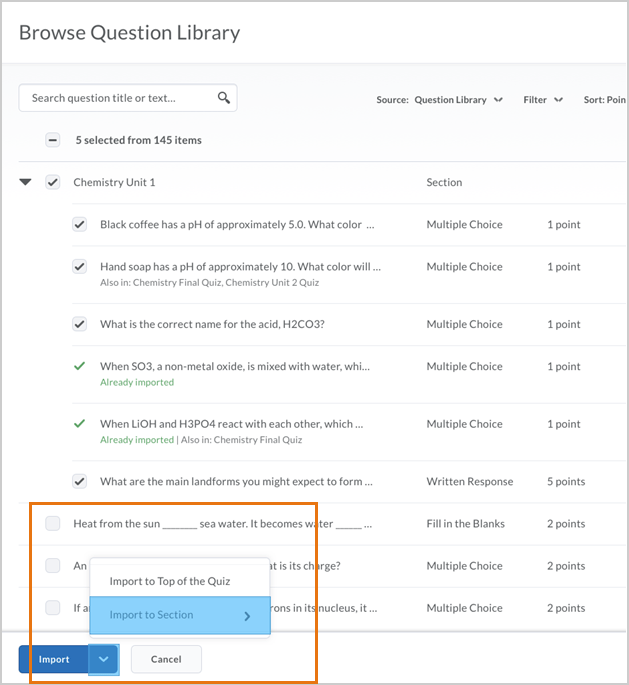
Quizzes – Editing Quizzes with Previous Attempts
Points for all past quiz attempts are no longer modified when edits are made that affect the overall points and/or the grading calculations for a quiz. In the previous release, this update extended only to quizzes with attempts started after the June 2020 release. Now, all previous quizzes with attempts will display the quiz and grading calculations that appeared to the learner at the exact time they made the attempt.
Contact
If you have any questions about the updates, please contact CourseLink Support at:
courselink@uoguelph.ca
519-824-4120 ext. 56939