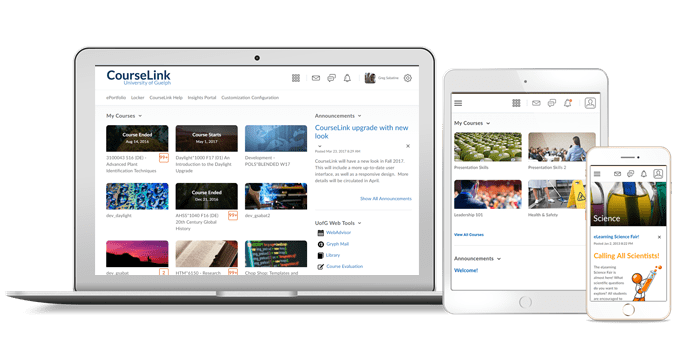
Instructors Only
Announcements – Pin announcements to top of Announcement widget and tool pages
With this release, instructors can now pin announcements to the top of the Announcement Widget and Tool pages, allowing important information to remain visible to learners. Announcements pinned are indicated to learners as such with the use of a new pinned icon that appears on the announcement.
Note: Pinning or viewing pinned announcements is not currently supported in Slim Announcements.
Rubrics – Improve your evaluation experience with the new collapsible panel for Assignments and Discussions in mobile view
When evaluating assignments or discussions in a mobile browser, instructors can now collapse the containers for Rubrics, Grades & Feedback, Outcomes, and Competencies. The new collapsible container appears in the right-hand panel and reduces unnecessary scrolling, giving instructors more control over which fields are displayed to them. Each component is open by default when the instructor accesses the item. Instructors can open and close each collapsible component by selecting the triangle beside the name of the container.
Note: This change applies to the mobile view only.
User Progress – Class Progress displays absent periods more clearly
This feature updates Class Progress to better align the login date and the absent period. When viewing data for Course Access, Login History, and System Access History, the absent period now correlates to the login date on the same line.
Previously, the login date and absent period were misaligned, which caused confusion to users viewing the data.
This feature addresses the following accessibility criteria:
- WCAG 2.1 Success Criterion 1.4.8 Visual Presentation
Reminder: Zoom – Upgrade CourseLink Integration
During the week of August 29, the current deprecated Zoom integration (LTI 1.1) will be removed. The new Zoom integration (LTI 1.3) has been made available. The new integration has been labelled as LTI 1.3 to identify it in the list of available tools.
Please note: The integration will not automatically update. Instructors must remove the old integration and replace it with the new Zoom LTI 1.3 version.
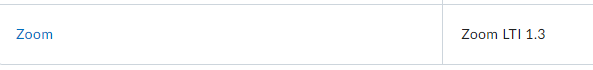
Please contact CourseLink Support if you need assistance with adding the new Zoom LTI 1.3 integration.
NEW FEATURES
The Zoom LTI 1.3 integration comes with a couple of new features.
Office Hours – easily scheduling
Set up office hours or bookable meetings using the Appointments tab and the ‘+ Create Schedule’ button.
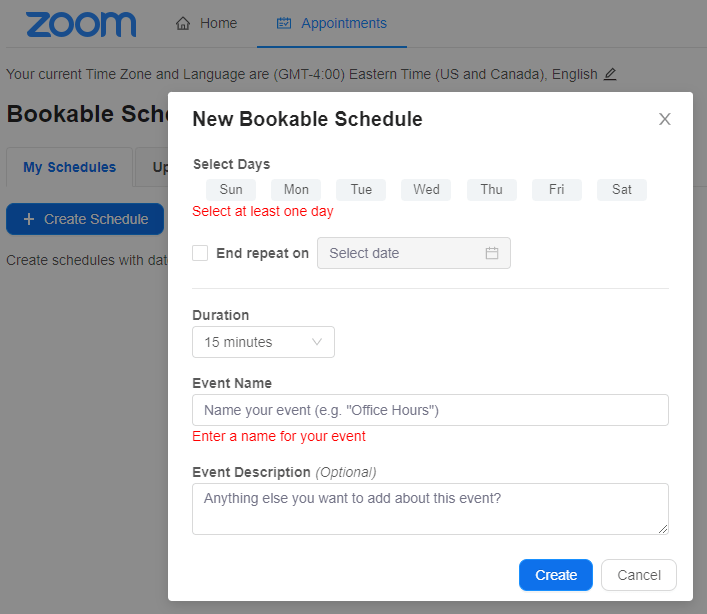
Pre-assign Breakout Rooms with Roster Sync
Meeting hosts can pre-assign participants from the CourseLink Classlist into breakout rooms when scheduling meetings.
Please note: Users removed from the Classlist won’t be automatically removed from pre-assigned breakout rooms.

Meeting hosts must have the setting ‘Assign participants to breakout rooms when scheduling’ enabled on their account.
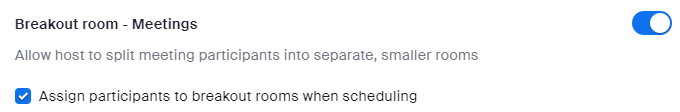
Reminder: Access Pearson – Upgrade CourseLink Integration
During the week of August 29, all deprecated (LTI 1.1) integrations for Pearson will be removed, including Pearson widgets. The new Access Pearson LTI 1.3 integration has been made available.
The Access Pearson integration has the latest features, including assignment, course tool, or eText links, and other improvements. This also gives instructors the option to choose the product—MyLab and Mastering or Pearson Revel, eText, or Live Response.
Please contact CourseLink Support for assistance with upgrading to Access Pearson.
Contact
If you have any questions about the updates, please contact CourseLink Support at:
courselink@uoguelph.ca
519-824-4120 ext. 56939