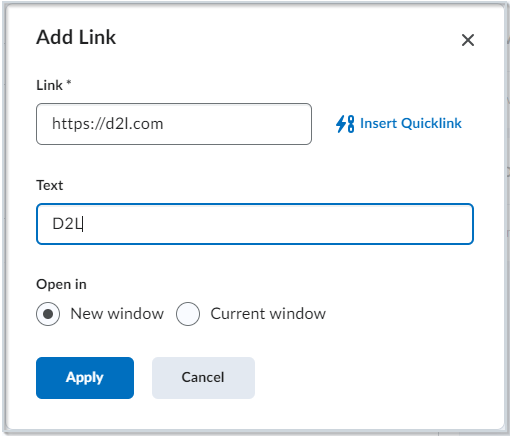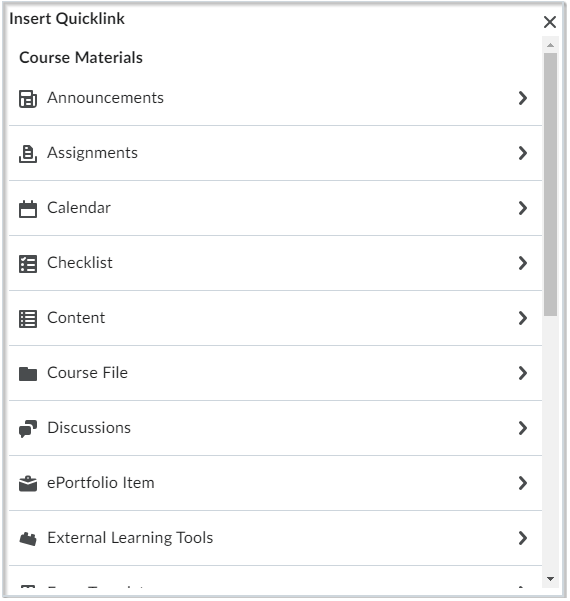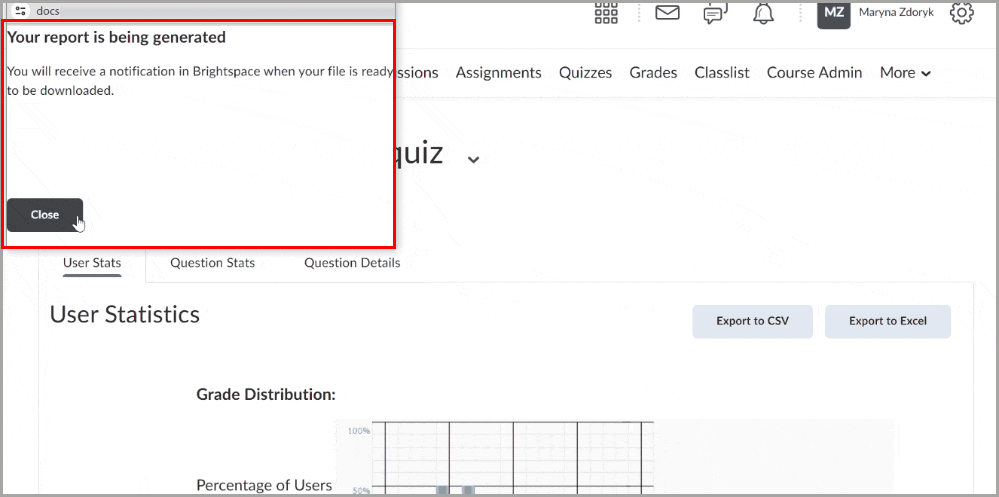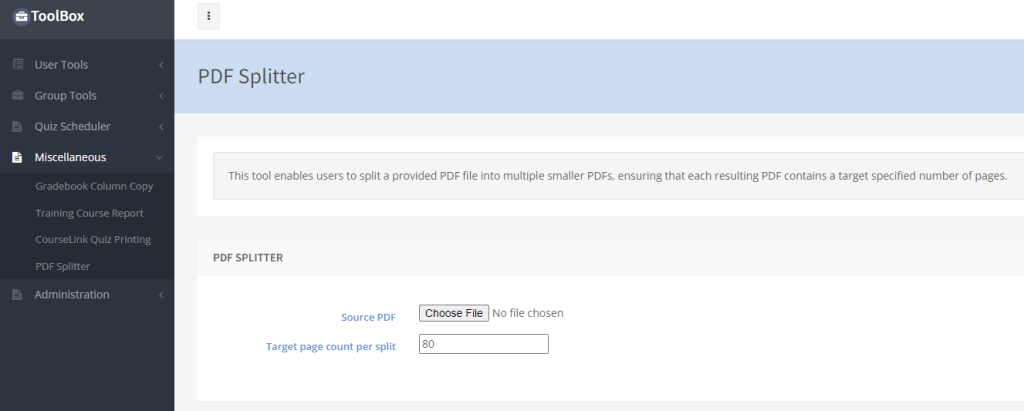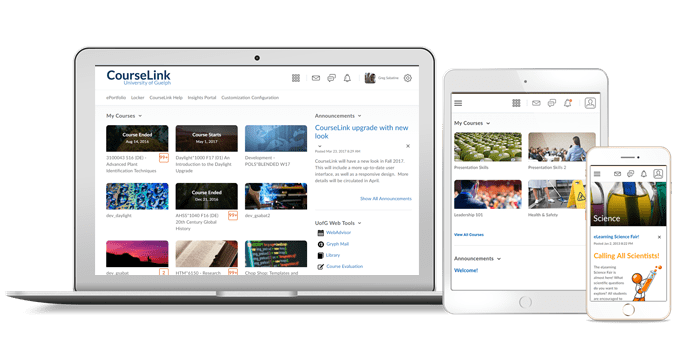
Students and Instructors
Discussions – View attached file feedback for discussion evaluations
Instructors’ attached files now appear in the Attached Files section for each learner’s discussion evaluation. Learners can view attached file feedback when viewing their evaluated discussion topic.
Instructors can view all attached files by clicking on the learner’s name and selecting Discussions. Learners can view all attached files by clicking on Discussions in Class Progress. Instructors and learners can view all attached discussion evaluation files in the Class Progress tool.
Additionally, the Discussions tool’s evaluation process is now consistent with the Dropbox and Quizzes tools’ evaluation processes.
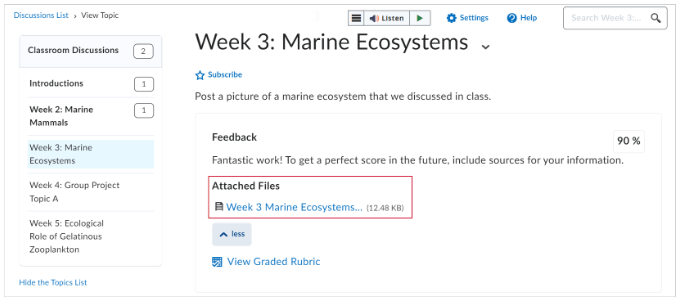
Instructors Only
Quizzes – Additional functions
Additional functions are now available in Quizzes and Question Library for arithmetic quiz question types. The following functions can be used for arithmetic quiz question types:
- ASIN
- ACOS
- ABS
- Log2
- SINH
- COSH
Reminder: McGraw Hill Connect – Widget and LTI 1.1 integrations
Please note that the McGraw Hill integration widget and all MH LTI 1.1 integrations will be removed after April 29, 2024.
Instructors should work with McGraw Hill to migrate content to the McGraw Hill Connect LTI 1.3 integration in the Content tool.
Testing Services [RegisterBlast] – Removal and update
Please note that the Guelph-Humber Testing Services (RegisterBlast) link will be removed and replaced with an updated LTI 1.3 version as of May 1, 2024. The new RegisterBlast link can be found in Content > Existing Activities > External Learning Tools.
Please reach out to Testing Services for instructions on restricting the module or content item to specific students.
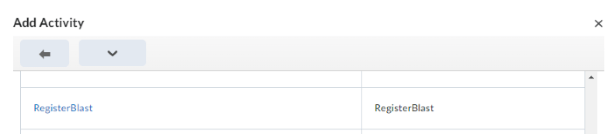
Contact
If you have any questions about the updates, please contact CourseLink Support at:
courselink@uoguelph.ca
519-824-4120 ext. 56939