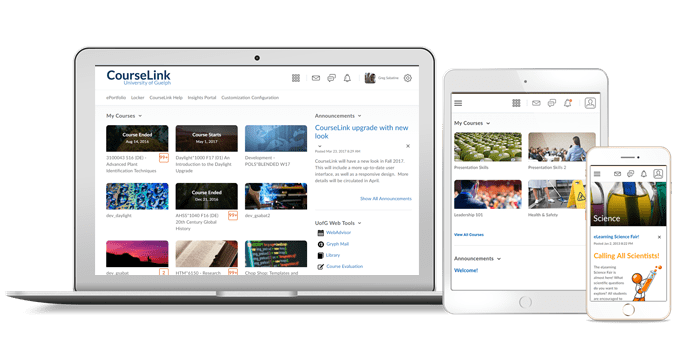
Students and Instructors
Editor – Additional support for drag/drop and copy/paste images
Expanding further on the feature released in October 2021, additional tools and editors now support the drag/drop and copy/paste functionality, including:
- Quizzes > Feedback
- Grades > Feedback
- Grades > Comments
- Discussions > Feedback
This functionality is now available in user-specific areas that may contain images with learner-sensitive information. As a result, these images are stored in the database rather than the Manage Files area of a course offering. In addition, the Course Copy function does not include these images.
Content – PDF inline viewer menu improvements
This feature updates the PDF Inline viewer used when showing all converted documents (e.g. Word documents) as PDFs within Content. As a result the PDF inline viewer menu has moved to the top of the PDF document, along with PDF navigation and actions and an overall refreshed button design.
The inline viewer forces all original PDFs to also use the same viewer as converted documents. This has the benefit of consistent PDF viewer within the Content interface.
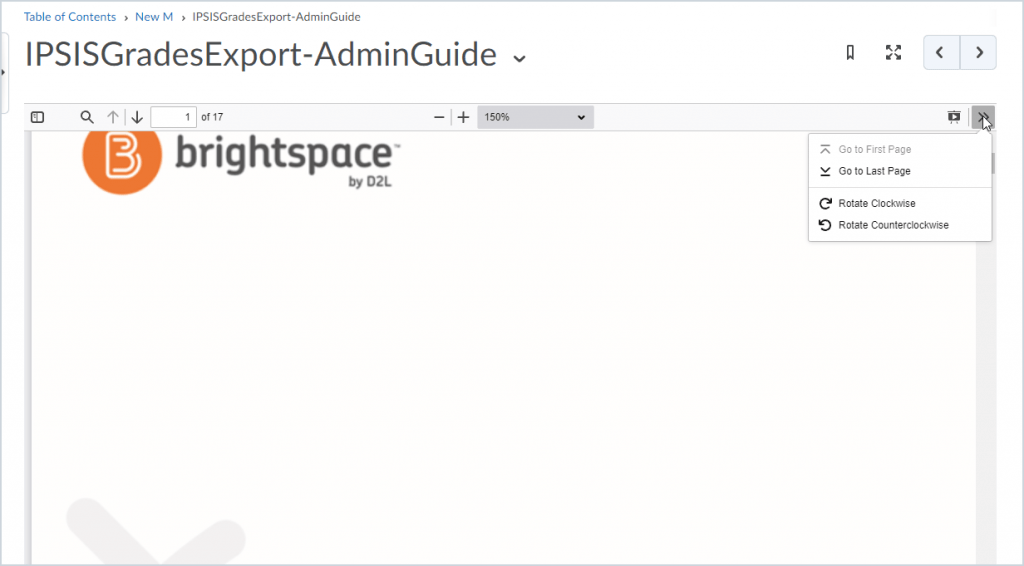
Manage Files – Users receive warning message when uploading a file blocked due to security
This feature provides the user with a warning message if they attempt to upload a file with an extension that is either not allowed by the Dropbox or is on the security restricted list. This message appears as “This file extension is not allowed.” for a Dropbox; and as “This file extension is not allowed for security reasons. Please see our Restricted File Extensions article in the D2L Community for more detailed information.” for security restricted file extensions.
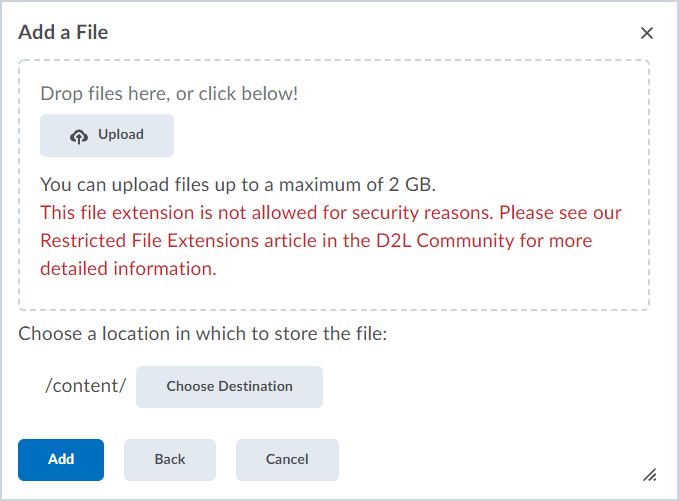
Restricted Upload Extensions
| ASP | ASHX | JSL | VB |
| ASPX | ASMX | LICX | VBPROJ |
| EXE | AXD | REM | VJSPROJ |
| BAT | CDX | RESOURCES | VSDISCO |
| DLL | CER | RESX | WEBINFO |
| COM | CONFIG | SHTM | INI |
| ASA | IDC | SHTML | |
| ASAX | CS | SOAP | |
| ASCX | CSPROJ | STM |
Instructors Only
Email – Increased Limits for To and CC Fields
This feature increases the number of email addresses that can be added to the To and CC fields in a single email to 200. This is a result of increased limits on the size of headers in SMTP servers.
Previously, the limit was 50 email addresses.
Contact
If you have any questions about the updates, please contact CourseLink Support at:
courselink@uoguelph.ca
519-824-4120 ext. 56939